Teaching Online: How To Teach Independently And Free Software For Effective Teaching
Teaching online independently has become increasingly popular in recent years, providing educators with opportunities to reach a global audience, set their schedules, and create unique learning experiences. With advancements in technology, teaching online has become more accessible than ever before. This guide will delve into the process of becoming an independent online educator and recommend some free software tools to teach English online and enhance the teaching experience.
How Can I Teach Online Independently?
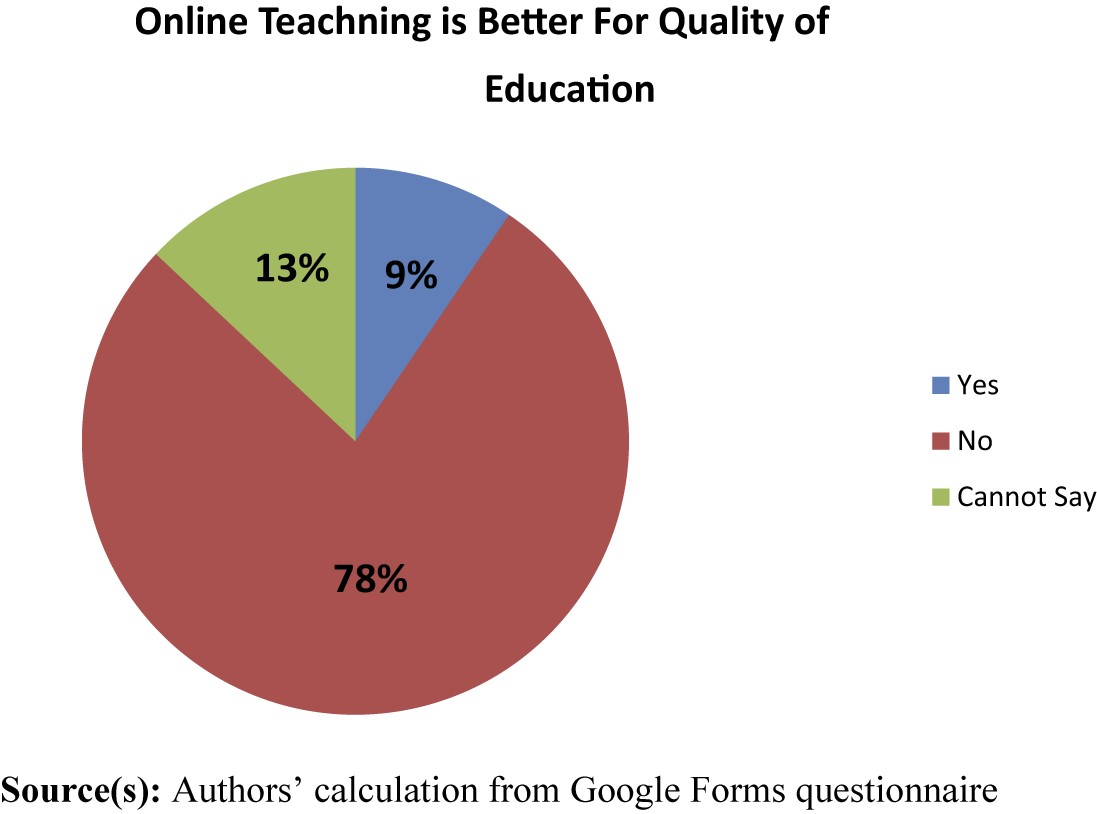
If you are wondering how can you market yourself as an online ESL teacher and teach English online independently, here are some steps to follow:
- Define Your Niche and Goals
Before diving into online teaching, identify your niche and target audience. Decide what subject you want to teach and what unique value you can offer. Establish clear teaching goals and outcomes for your students to ensure a focused approach.
- Choose a Platform
Selecting the right platform is crucial for your online teaching journey. Setting up your website gives you full control over the content and branding. You can use content management systems like WordPress and add plugins to create courses and manage students. Platforms such as Zoom, Google Meet, and Microsoft Teams offer live virtual classrooms for interactive sessions with students.
- Create Engaging Content
Develop high-quality, engaging content for your courses. Use a variety of media such as videos, presentations, quizzes, and downloadable resources to enhance the learning experience.
- Set a Pricing Strategy
Decide whether you'll offer free courses, charge a one-time fee, or use a subscription model. Consider your target audience's willingness to pay and the value you provide when determining your pricing. Promote your courses through social media, email marketing, blogging, and collaborations with other educators. Engage with your audience regularly to build a loyal following.
- Analyze and Improve
Regularly assess the performance of your courses and gather feedback from students. Use this information to improve your content and teaching methods continually. Offer prompt and helpful support to your students. Respond to their questions and feedback, fostering a positive learning environment.
Free Software to Enhance Online Teaching
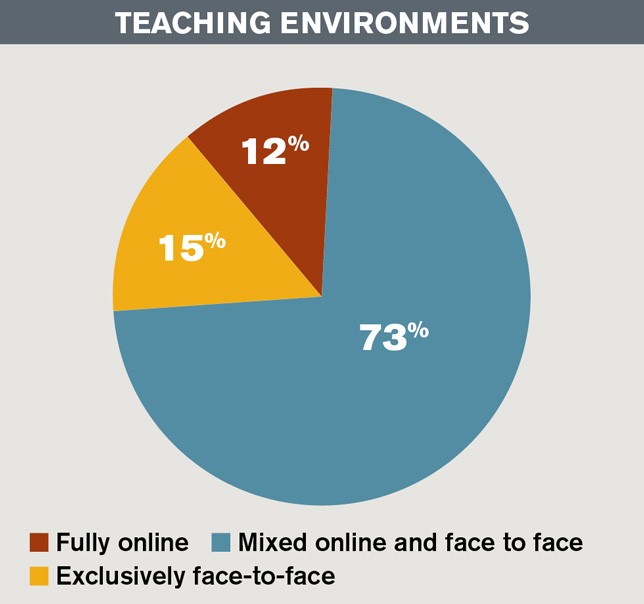
Here are some free software you can use as an online teacher to save your time and enhance your learning experience:
- Learning Management Systems (LMS)
Learning management systems such as Moodle is a widely used open-source LMS that allows you to create and manage courses, engage with students, and track their progress. Supported by major institutions like Harvard and MIT, Open edX offers a feature-rich platform to create interactive online courses.
- Content Creation Tools
Since you will be your own content creator, a content creation tool such as comes in handy. OBS Studio is a powerful, free, open-source software for live streaming and recording. It's ideal for creating high-quality video lectures and demonstrations.
Additionally, Audacity is an excellent tool for recording and editing audio, allowing you to create professional-quality voiceovers and podcasts. Canva provides a user-friendly interface to design eye-catching presentations, graphics, and course materials.
- Video Hosting and Sharing
YouTube is the largest video-sharing platform, making it an excellent place to host and share your video content. You can create private videos for exclusive course content. Vimeo is another popular video hosting platform with a focus on high-quality content. Its privacy settings allow you to control who can access your videos.
- Communication and Collaboration
Slack is a versatile communication tool that enables easy interaction with students and allows them to connect. Originally designed for gamers, Discord has become a popular platform for online communities and can serve as a virtual classroom with voice and text channels.
- Virtual Whiteboards
AWW App is a free virtual whiteboard that allows real-time collaboration and drawing. It's perfect for live sessions and explanations.
- Assessment and Quizzing
Google Forms is an easy-to-use tool to create surveys, quizzes, and assessments, with results automatically saved in a Google Sheets document.
Explore Innovation Online
Teaching online independently requires dedication, continuous improvement, and a passion for helping others learn. And it is only beneficial because you can do it your way considering your convenience. A Teacher Training Course for Virtual Online Teaching for Virtual Teachers can help you enhance your teaching experience and create a positive impact on your students' lives. With the right tools and determination, you can successfully embark on a rewarding journey as an independent online educator.




